mobile applications
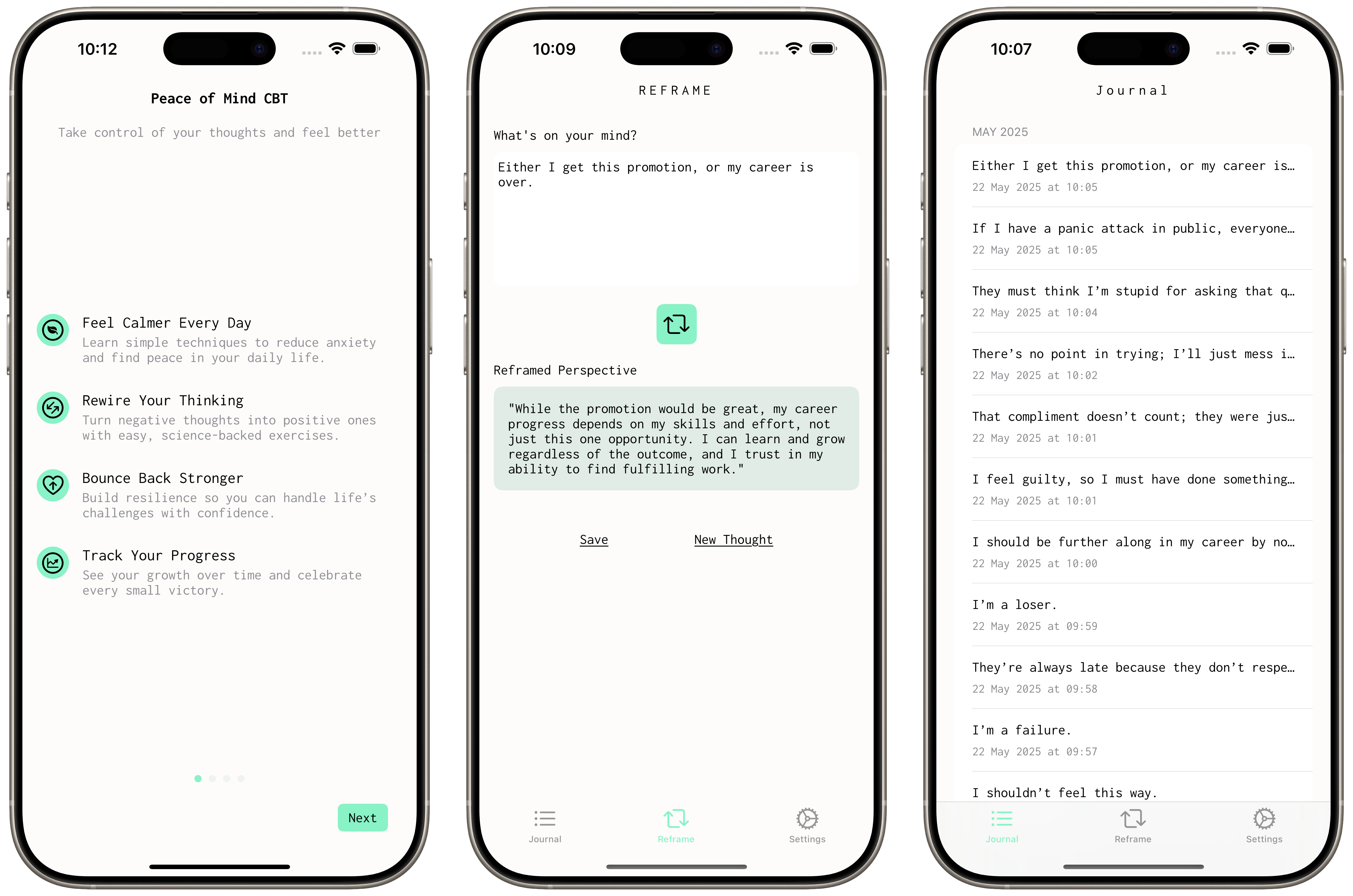
 Peace of Mind CBT
Peace of Mind CBT
Reframe Your Perspective
Tired of anxiety, overthinking, and self-doubt holding you back? Discover the power of Cognitive Behavioral Therapy (CBT) with Peace of Mind CBT. Together, we’ll transform your thinking patterns and help you build a healthier mindset, leading to greater confidence and inner calm. Unlock the Power of Reframing. Peace of Mind CBT is designed for wellness seekers exploring the transformative CBT technique of reframing. Feeling overwhelmed by a negative thought? Simply input it, and let our intelligent AI help you challenge and reframe it into a more balanced and constructive perspective. This powerful tool helps you break free from unhelpful thought patterns because Reframing Changes Everything.
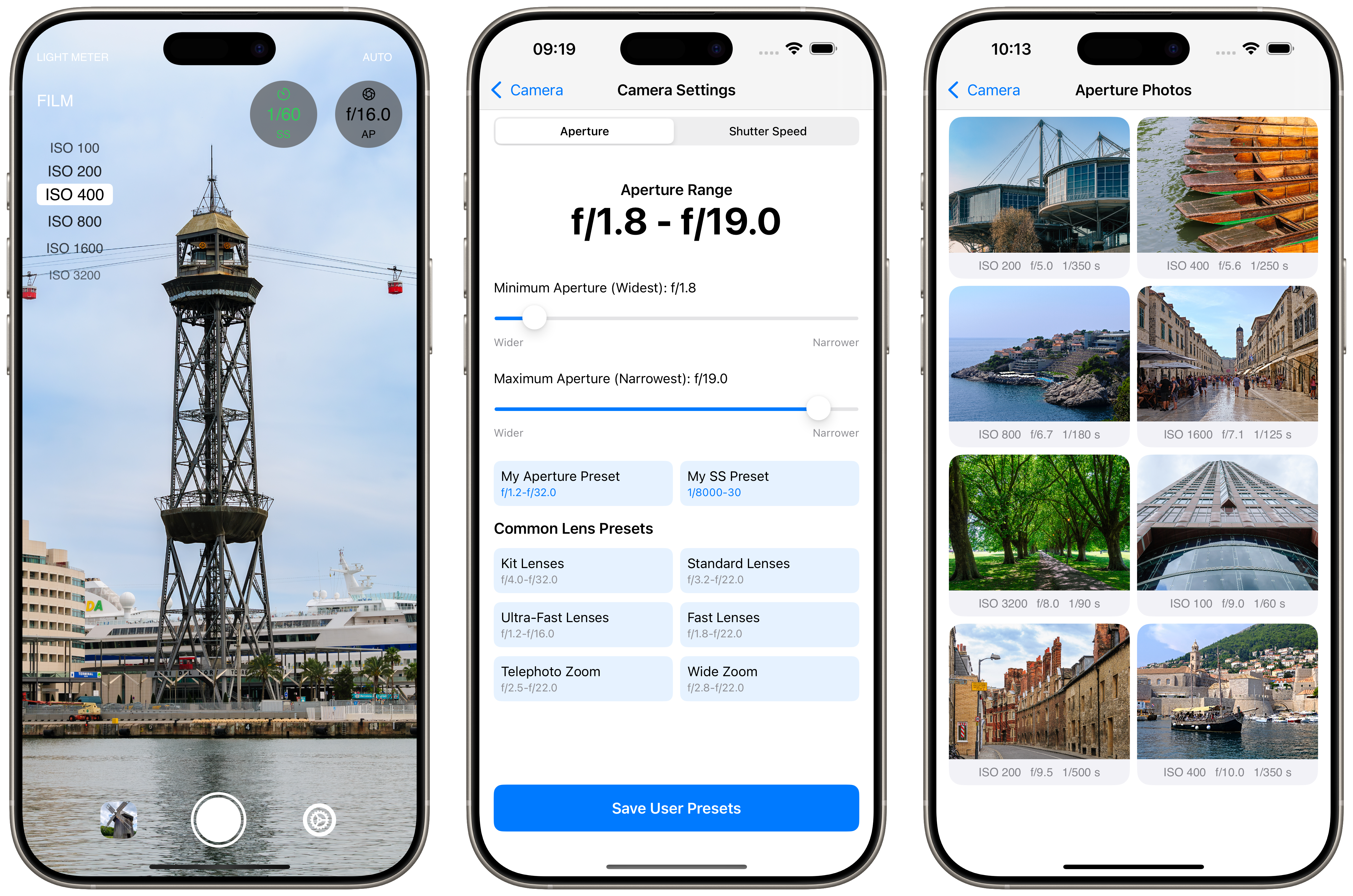
 Aperture Light Meter
Aperture Light Meter
Simplifying Film Photography with Precision
Aperture - Light Meter is a minimalist, intuitive app designed to help film photographers achieve perfect exposure and document their creative process. By calculating the ideal aperture and shutter speed based on your film’s ISO sensitivity, this app ensures your film shots are perfectly balanced. Additionally, it allows you to capture and save reference photos in a dedicated album, making it easy to track and replicate your settings for future film photography projects.
Follow @aperture.lm on Instagram for more information or contact us for technical support
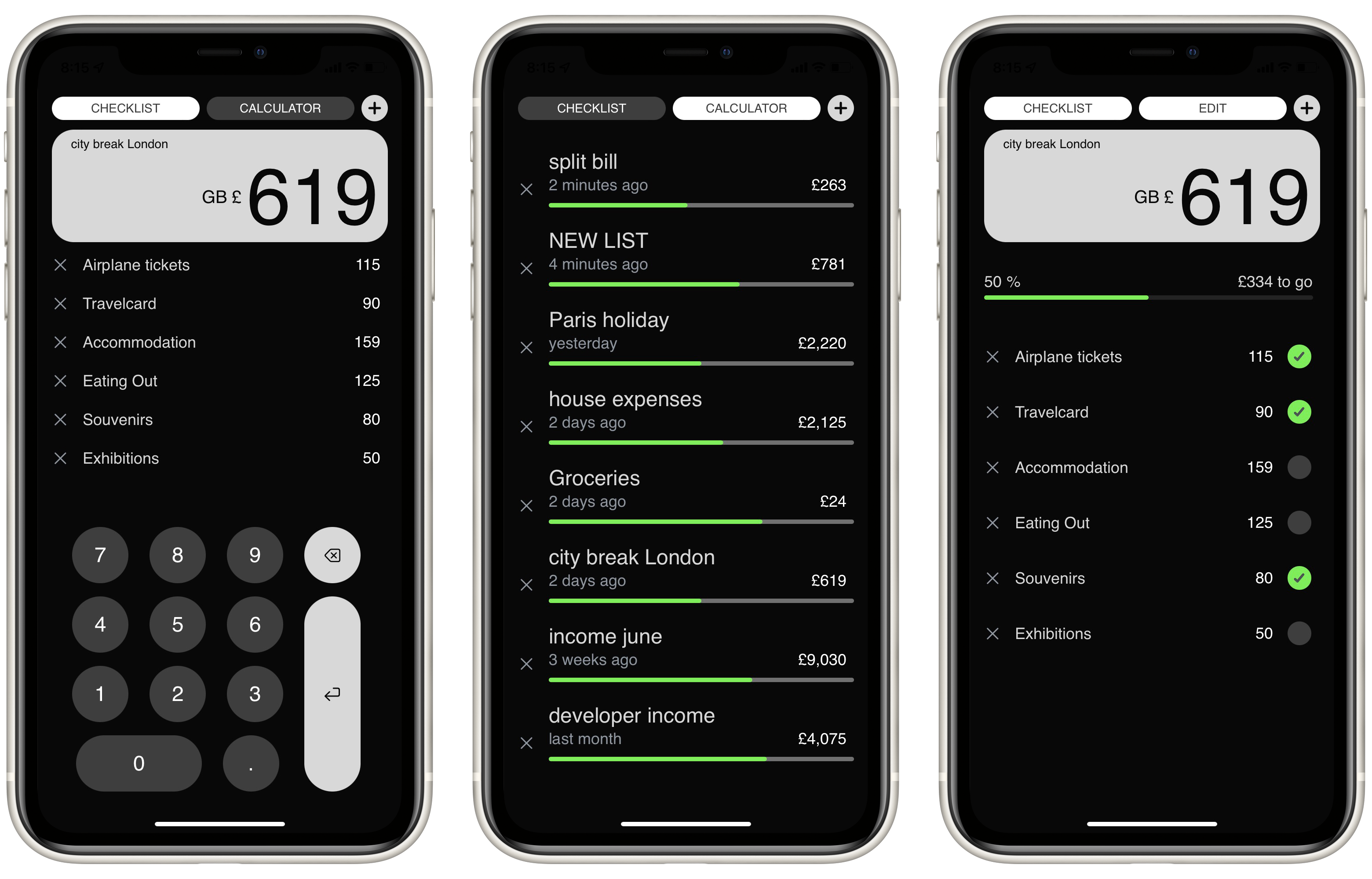
 Checklist Calculator
Checklist Calculator
Personal Finance Made Simple
Simplify your budgeting with Checklist Calculator - the quick and easy app that helps you calculate expenses through a convenient checklist format. Whether you’re planning a holiday, keeping track of shopping lists, or monitoring incoming payments, this app is the perfect tool for you.
As easy to use as a pocket calculator - no need to sync any accounts or data in advance. Create simple lists of incomings or expenses - keep track of the balance.
Follow @ChecklistCalc on X for more information or contact us for technical support

 Sanzo Color Palettes
Sanzo Color Palettes
Discover the World of Colors
Browse through a collection of over 300 colors and combinations inspired by Japanese designer Sanzo Wada’s work.
We’ve compiled a diverse list of colour shades and combinations to serve as creative inspiration for designers and artists alike. Our collection was inspired by Japanese artist Sanzo Wada, whose extensive colour research has been universally used as the basis for contemporary colour theory. Through Sanzo Colour Palettes, we aim to make his work more accessible, allowing users to browse through over 300 colour schemes, organised by shade, along with the relevant colour value references for either digital or print use.
Follow @sanzocolors on Instagram or X for more inspiration or contact us for technical support

 Talk Notes
Talk Notes
Speech Recorder & Transcript
Record, playback and transform your voice notes into text using Talk Notes. Ideal for recording and transcribing interviews, meetings, lectures, podcasts, as well as your voice notes, with excellent accuracy (subject to audio quality) using the Apple Speech recognition framework. Talk Notes is a great tool for boosting productivity, sharing and organising your files, allowing for effortless syncing across every device.
Ideal for recording and transcribing interviews, meetings, lectures, podcasts, as well as your personal voice notes, with excellent accuracy (subject to audio quality) using the Apple Speech recognition framework.
To automatically generate a transcription from your recording, simply tap the audio file and select the transcribe option. You can copy, edit the text or add your own notes at any time.
Supported audio file formats include: FLAC, Apple Lossless, M4A, and WAV

 Sunrise Sunset Tracker
Sunrise Sunset Tracker
Mastering Daylight Worldwide
Sunrise Sunset Tracker is the ultimate minimalist tracking app for those interested in keeping track of the sun’s movements and the length of day and night. With a simple and intuitive interface, the app provides accurate and reliable information on sunrise, sunset, first light, and last light times, as well as the current amount of daylight remaining, all based on your exact location anywhere in the world.
Access accurate sunrise, sunset, first light, and last light times, along with the remaining daylight, right on your Apple Watch. Designed with a simple and intuitive interface, this app helps you stay connected to the natural world and align your activities with the sun’s cycles, promoting a healthy circadian rhythm.
The app use GPS and built-in algorithms, meaning it doesn’t rely on internet connectivity or mobile data, making it an ideal choice for those traveling or in remote locations. If GPS signal is weak or unavailable, Sunrise Sunset Tracker automatically uses the latest saved coordinates to ensure seamless tracking.
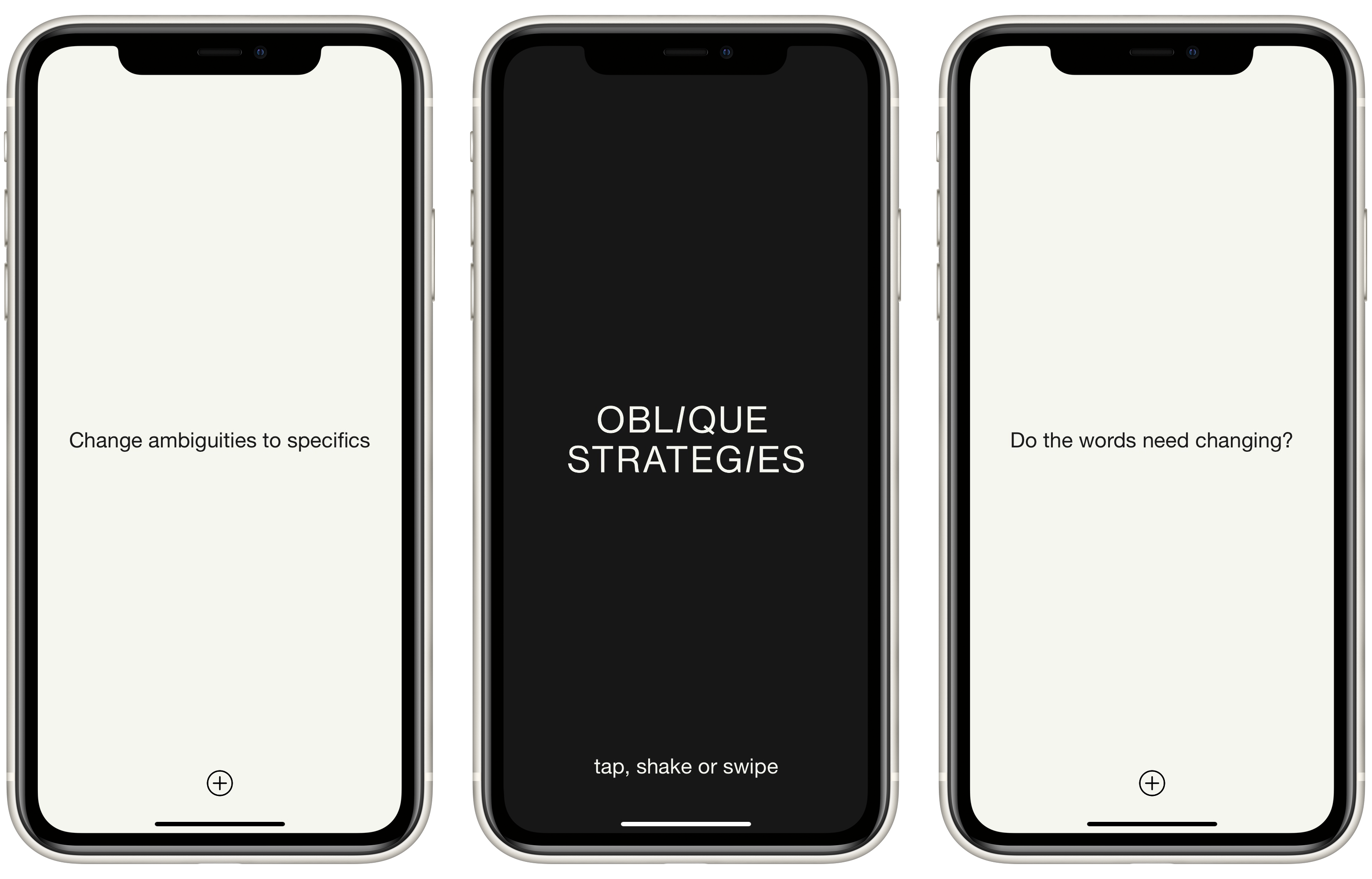
 Oblique Strategies SE
Oblique Strategies SE
Strategies to Overcome Creative Block and Spark Your Imagination
Oblique Strategies is a concept developed by Brian Eno and Peter Schmidt to help artists overcome creative block through lateral thinking. It consists of a deck of cards, each one containing a vague or ambiguous phrase which can be used to solve a problem intuitively, by breaking conventional thinking patterns and interpreting it from a new perspective.
This app aims to translate the essence of the original cards deck into a digital experience, making it accessible to a wider audience. It contains the original edition, as well as the newer decks, presenting them in a sleek minimalist style inspired by the original design of the cards. The user interface is simple and straightforward, built to encourage creative or design thinking without distracting from the process.
Follow @oblique_se on Instagram or X for more inspiration or contact us for technical support
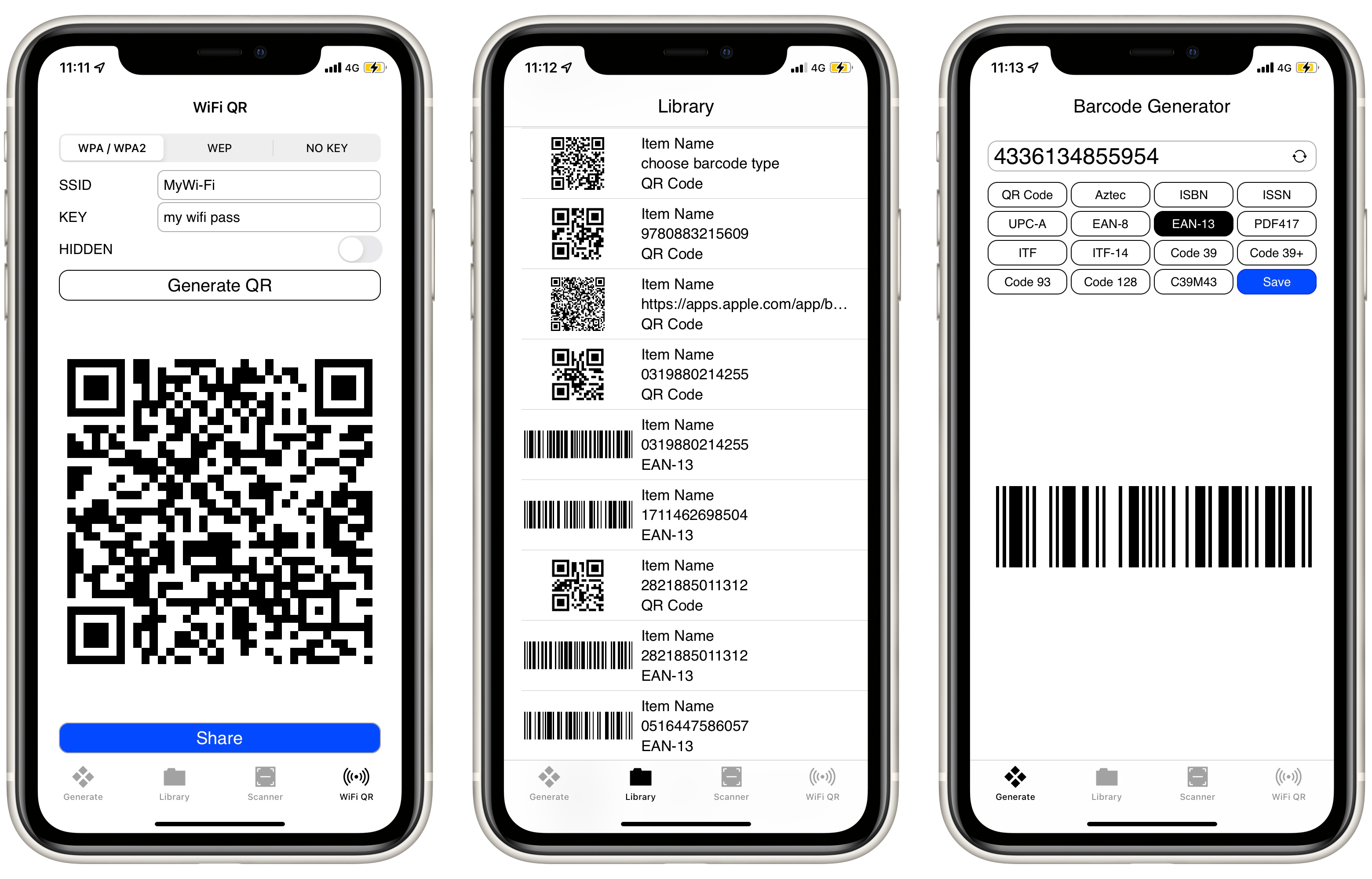
 Barcodes Generator
Barcodes Generator
Scan, create and save barcodes
The Barcodes Generator Unlimited is the perfect app for generating the most commonly used barcodes and QR codes. With the ability to create barcodes in 16 different standards, it’s ideal for product labeling, inventory control, shipping, and more. This app is completely offline and does not send any data to third-party entities, giving you complete privacy and security.
Easily create barcodes with the Barcodes Generator by simply entering the data to encode in the barcode data field, selecting the barcode type, and the app does the rest - generating the check digits and creating the barcode image if required. You can then save the barcode as PNG or PDF, or share it with others.
Supported barcodes: QR Code, Aztec, ISBN, ISSN, UPC-E, UPC-A, EAN 8, EAN 13, PDF417, ITF, ITF 14, Code 39 (+), Code 39 m43, Code 93 and Code 128.

 Cardiogram: HR Monitor
Cardiogram: HR Monitor
Your Heart Health Companion
Cardiogram is a modern minimalistic, reliable app that will help accurately monitor and record your heart rate in real-time to help keep track of your health and performance. Just power on your sensor and start the app - it’s that easy!
Cardiogram is one of the few apps that do not require you to create an account, all information is stored locally and thereby protected from any data leaks or privacy scandals. No personal data is sent to any servers, all the information is stored directly on your iPhone and Apple Health app only.
The app is integrated with Apple HealthKit to sync and record heart-rate data.
Cardiogram: HR Monitor is compatible with a range of modern heart rate monitors with Bluetooth 4.0 (Smart or LE) available on the market. The app has been tested using multiple heart sensors, including Polar sensor (Polar OH1, H10, and H7) with excellent and consistent performance results.

 Cocktail Manual
Cocktail Manual
Treat yourself today!
Write, collect and share your favourite cocktail recipes with friends. The app’s practical storage system allows you to navigate easily through ingredients, while also organising your recipes in clear step-by-step instructions, making them easier to follow.
Simply choose a base drink from our categories, ranging from spirits such as gin and rum, to brandy champagne or mocktails, list individual ingredients, add methods and your personalised notes to each recipe.
You can create a list with your go-to cocktails or search by name or main ingredients. If you’re looking for inspiration, you can also explore and add to our curated interactive library of over 100 delicious cocktails, from timeless recipes to modern taste breakers and learn more about the background and origin of each one.
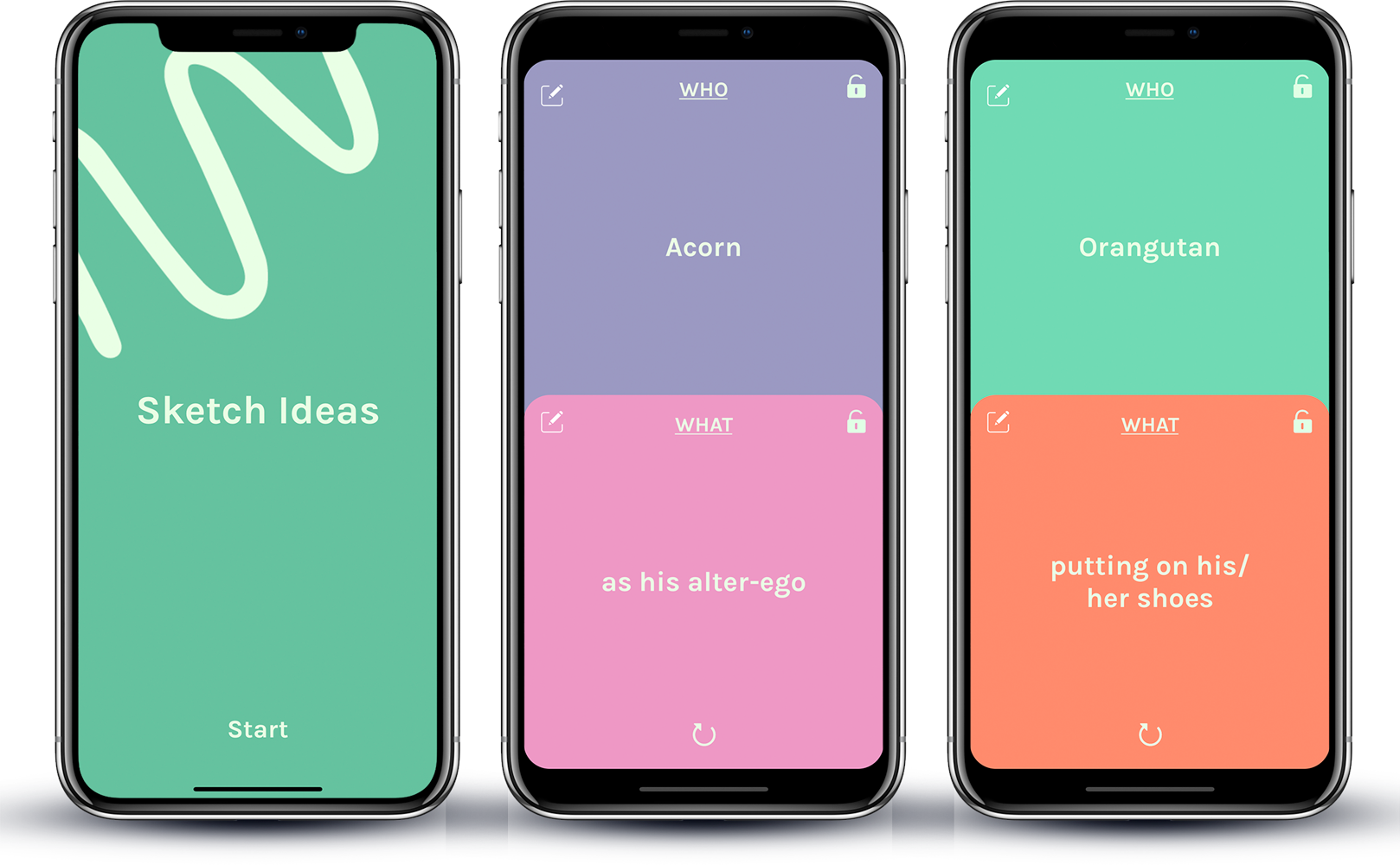
 Sketch Ideas
Sketch Ideas
Random idea generator
Every now and then you might be faced with a blank page and absolutely no idea how to fill it. We’ve come up with a quick and fun solution for creative block, all you need to do is just start the app, tap a button and get a fresh idea, then tap again and another “task” is on. It’s so easy!
For the moments you feel inspired you can use the app to store your own ideas. Just swipe down and add a new who/what statement. You can also change the existing who/what texts or delete the ones which don’t like or doesn’t fit your interests or expertise. Tap the edit icon in the upper left corner and change the text. Delete the text and press Done if you want to delete it from your statements. Tap again the edit icon if you want to cancel. Lock the who or what by using the button in the upper right corner and tap the refresh button.

